ADDING AND DELETING DAYOFFS
To add a new holiday, there must be entered at least one Group of employees, and there at least one employee. To add a holiday letf-click, drag (hold the mouse button pressed) the button Holiday above a day in the calendar and release the mouse button. This added holiday is assigned for a chosen employee located in the Workers list.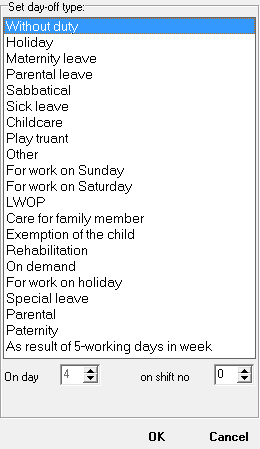 Specify the duration of the holidays and select their type in the displayed window:
Specify the duration of the holidays and select their type in the displayed window:
- Without duty - the shift while employee would not like to have any duty assigned. This kind of holiday is not included in any printout and in any statistics. The symbol is displayed only for the employee who is currently selected on the Employees list.
- Holiday leave - adding this kind of holiday will reduce the amount of hours of holiday leave for use during the current year.
- Maternity leave
- Parental leave
- Sabbatical
- Sick leave
- Child care - adding this kind of holiday will reduce the amount of days of babysitting during the current year.
- Play truant - inexcused absence from work
- Other
- For work on Sunday
- For work on Saturday
- LWOP (unpaid leave)
- Care for family member
- Exemption of the child
- Rehabilitation leave
- Leave at request
- For work on holiday
- Special leave
- Parental leave
- Paternity leave
If there is no added duty during holidays, the time of holidays will be calculated as the amount of working days during holidays and multiply by the lenght of the duty "8" (by default 7:35). If during of introduced holiday, some duties are added, the time of holiday will be counted as the sum of all times of those duties. Such inserted duties are used only to define the duration of holiday leave.
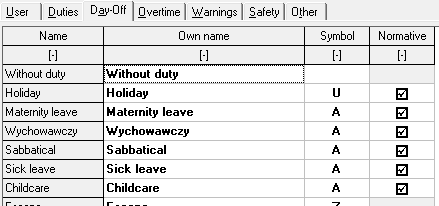
The symbols of individual kinds of holidays and their names (for use in the printouts) may be specified in the window Settings on tab Holiday. On this tab you can also define if a particular kind of holiday should has an influence on standard working hours during a month.
A duration of already added holiday cannot be changed. However, you can delete (drag it to the Trash  ) the existing holiday and replace it with a new one.
) the existing holiday and replace it with a new one.