ADDING, MODIFYING AND DELETING DUTIES
 To add a new duty there must be entered at least one group of employees, and at least one employee there.
You can add a duty to the employee who is currently selected on the list Employees on different ways, for example:
To add a new duty there must be entered at least one group of employees, and at least one employee there.
You can add a duty to the employee who is currently selected on the list Employees on different ways, for example:
- left-click and drag (hold the mouse button) button Duty above the desirable shift in the calendar and release the mouse button,
- left-click and drag (hold the mouse button) item/name from the list of employess above the selected change in the calendar and release the mouse button,
- press the key [Insert] on the keyboard. Then the duty will be inserted into currently selected Employee on the currently selected shift on the Calendar,
- right-click on the Calendar on the selected shift and choose the option Add duty. Then, the duty will be inserted into the currently selected Employee on the currently selected shift on the Calendar,
- left-click and press the key Control [Ctrl] and drag (hold the mouse button) the already existing duty and drag it to the selected shift on another day,
- click in the Calendar on the shift, in which you would like to add a duty. Afterwards, press and hold the [Shift] key on the keyboard and press the button(s) which is respondent to the Short name of an employee. If the short name contains numbers, they cannot be entered from the numerical keyboard.
- 8 - the duty will be set with the time determined in the window Groups > Edit group > Normative > Duty "8" duration (by default 7:35h),
If the added duty is first in the month of selected employee, the program will ask about settling the same duties to the remaining days of the month. After confirms by user, it will automatically add duties "8" to all working days of the selected month. - Whole shift - there will be inserted a duty which last the whole work shift,
- Worker normative residue - there will be inserted a duty which last time depending on already inserted duties, dayoffs and overtimes (also from previous month - if imported),
- Group normative residue - there will be inserted a duty which is equal to group normative residue,
- Other - there will be inserted a duty which has the time entered by the user.
To accelerate the insertion of the duty which lasts a whole shift, you have to press the key Control ([Ctrl] while dropping the "duty" above the calendar (the key [Ctrl] is located in the lower left corner of the keyboard).
The start time and duration of already added duty can be changed by right-clicking on it and selecting the option Modify ... . Analogously, you can add overtime to the duty. If you need to remove any duty, drag it to the Trash  or right-click on it and choose option Delete. To fast remove all duties or duties of selected employee, choose the option Duties from the menu and then option Delete duties.
or right-click on it and choose option Delete. To fast remove all duties or duties of selected employee, choose the option Duties from the menu and then option Delete duties.
You can move duties (by dragging them) between days (or between shifts), in which a selected employee does not have any duty yet.
You can add a short comment to every duty in the text field Warnings. This comment can be exposed on the printouts.
Selecting the option On demand marks the duty as added "on demand" of employee. Such marked duty becomes immovable and it may be removed only after a confirmation. In the main window, in the calendar, descriptions on the square symbolize this kind of duty and they are written in italics.