WARNINGS

There is a possibility to check the composed graphic for some irregularities, by selecting in Tools> Settings > Warnings. You can choose what kind of irregularities you want to check.
There are warnings of:- shift's staff quantity different from setting Groups > Edit > Shifts > Staff,
- night duties of the same employee on two consecutive days (it does not concern cases at the turn of two months),
- too short break between duties of the same employee (including overtime assigned to the duty and it does not concern cases at the turn of two months),
- too long duty (includes overtime assigned to the duty),
- too short duty (includes overtime assigned to the duty),
- exceeded standard worktime,
- unearned standard worktime,
- a break between duties within the arranged week is shorter than a value set by the user. The break is checked in the following weeks of month i.e. 1-7, 8-14, etc. (it includes overtime which is assigned to the duty and it does not involve cases at the turn of two months)
- count of following, working Sundays
A warning report is displayed in the Notepad, which simplifies alternatively saving it to a text file or printout
obtaining a schedule without warnings does not guarantee its agreement with rules in force.