DAILY NOTES, TIME LINE
 On each day of chosen month you can add a text note of any content. In order to do this, right-click on the chosen day in Calendar, select option Day properties and in the opened Day properties window enter or modify the existing text note.
On each day of chosen month you can add a text note of any content. In order to do this, right-click on the chosen day in Calendar, select option Day properties and in the opened Day properties window enter or modify the existing text note.
If the user has marked the holidays as an usual day, you can restore settings, which are suggested by the program, by choosing the option Default holiday settings.
There is also a possibility to present graphically the assigned duties of chosen day. It is therefore advisable to right-click on the selected day in the Calendar, select optionDay properties and in the opened window go to the bookmark Duties. Each duty on the chart is represented by a rectangle of the length corresponding to the duration of the duty. The part of the rectangle surrounded by dashed line means extra hours. The colour of the rectangle is the same as colour assigned to the person who is on duty.